Settings
warning
The pre-commercialized version of Blueprint’s Issuer Portal intentionally restricts certain functionality, including:
- The ability to create, or delete claim fields
Credential Types
- Use the side navigation to find Credential Types. This loads the credential type list view.
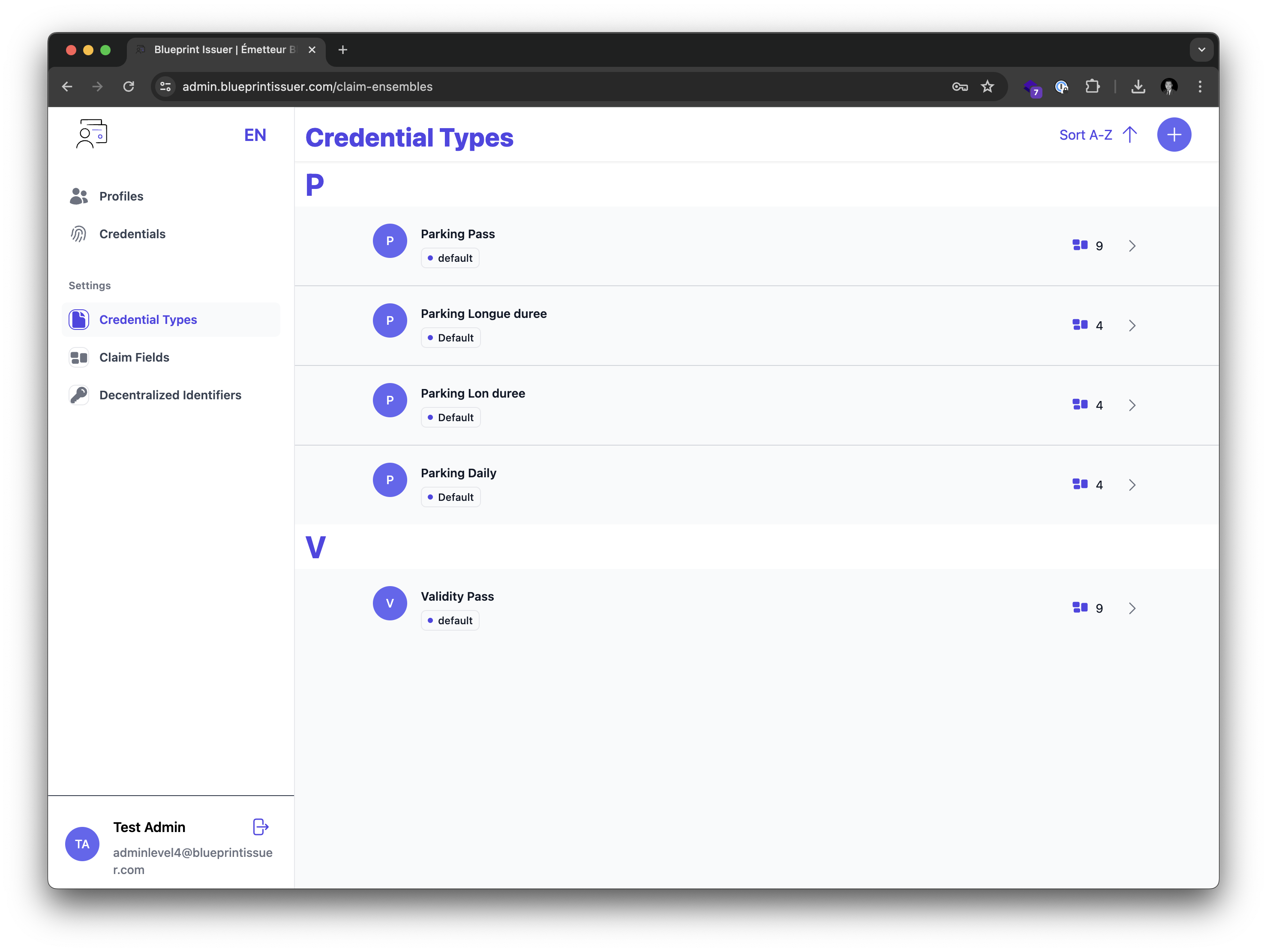
- Selecting a credential type from this list view will open the detail view of the credential type.
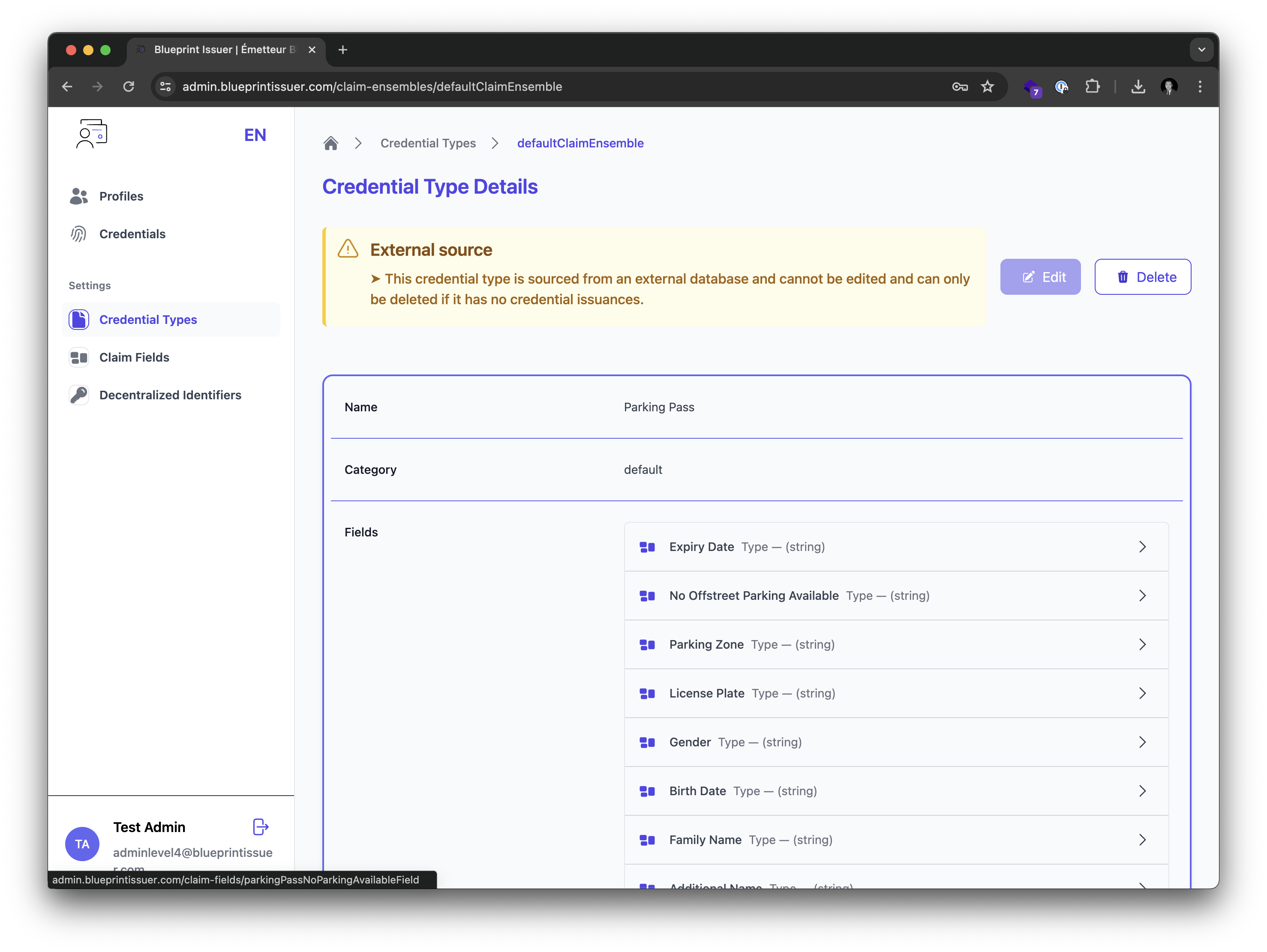
Claim Fields
- Use the side navigation to find Claim Fields. This loads the claim field list view.
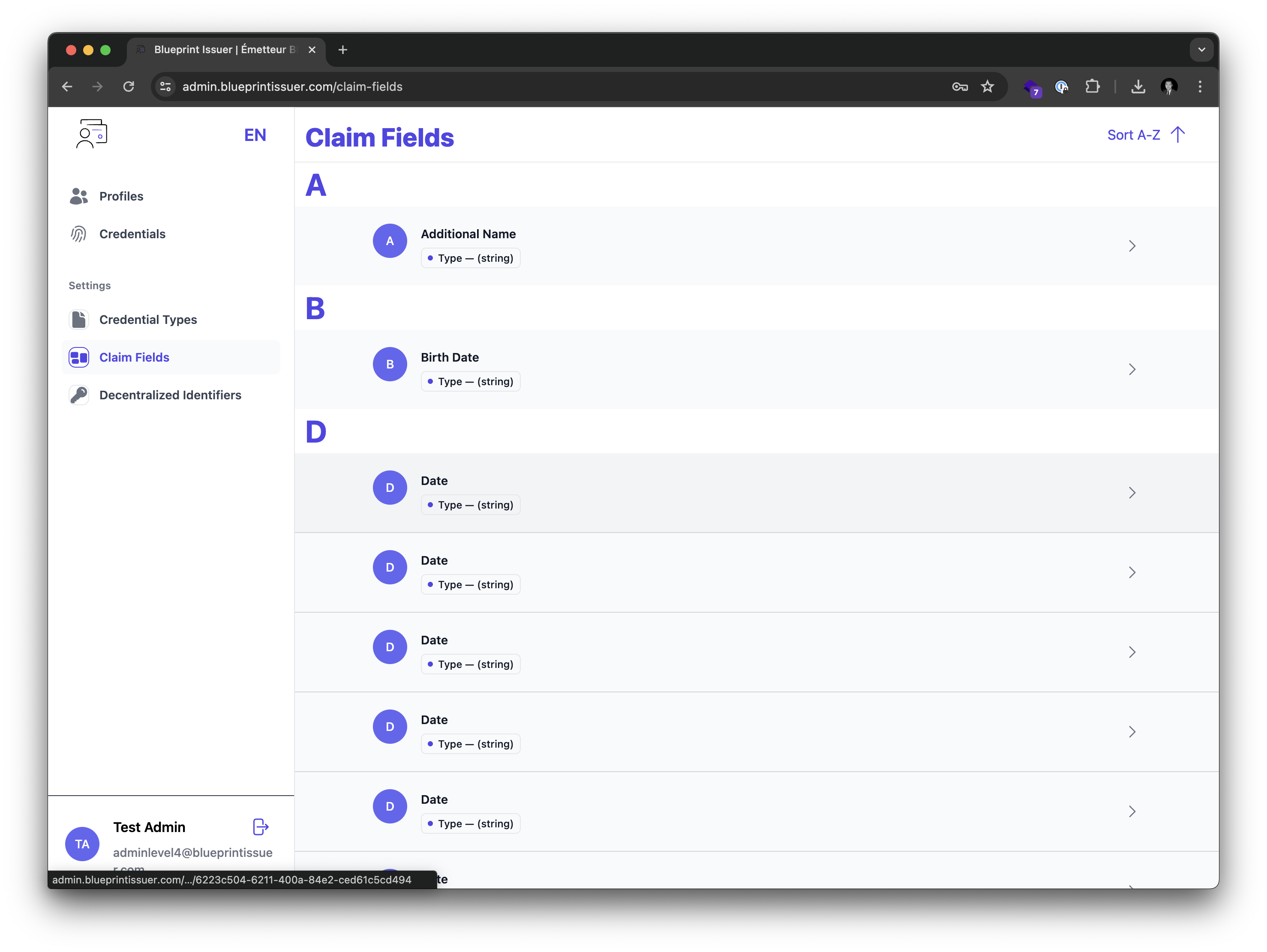
- Selecting a claim field from this list view will open the detail view of the field.
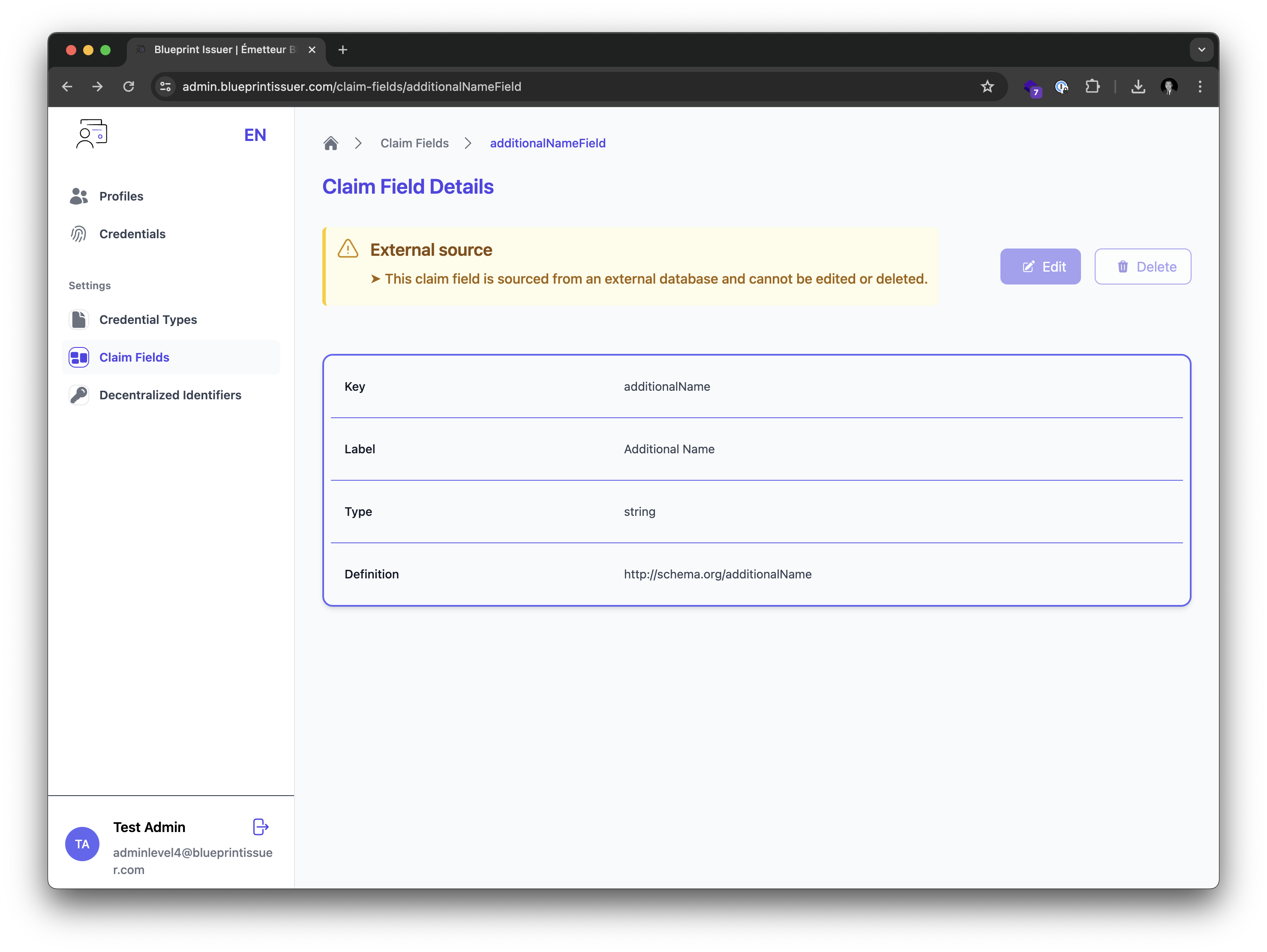
Decentralized Identifiers (DIDs)
- Use the side navigation to find Decentralized Identifiers (DID). This loads the DID list view.
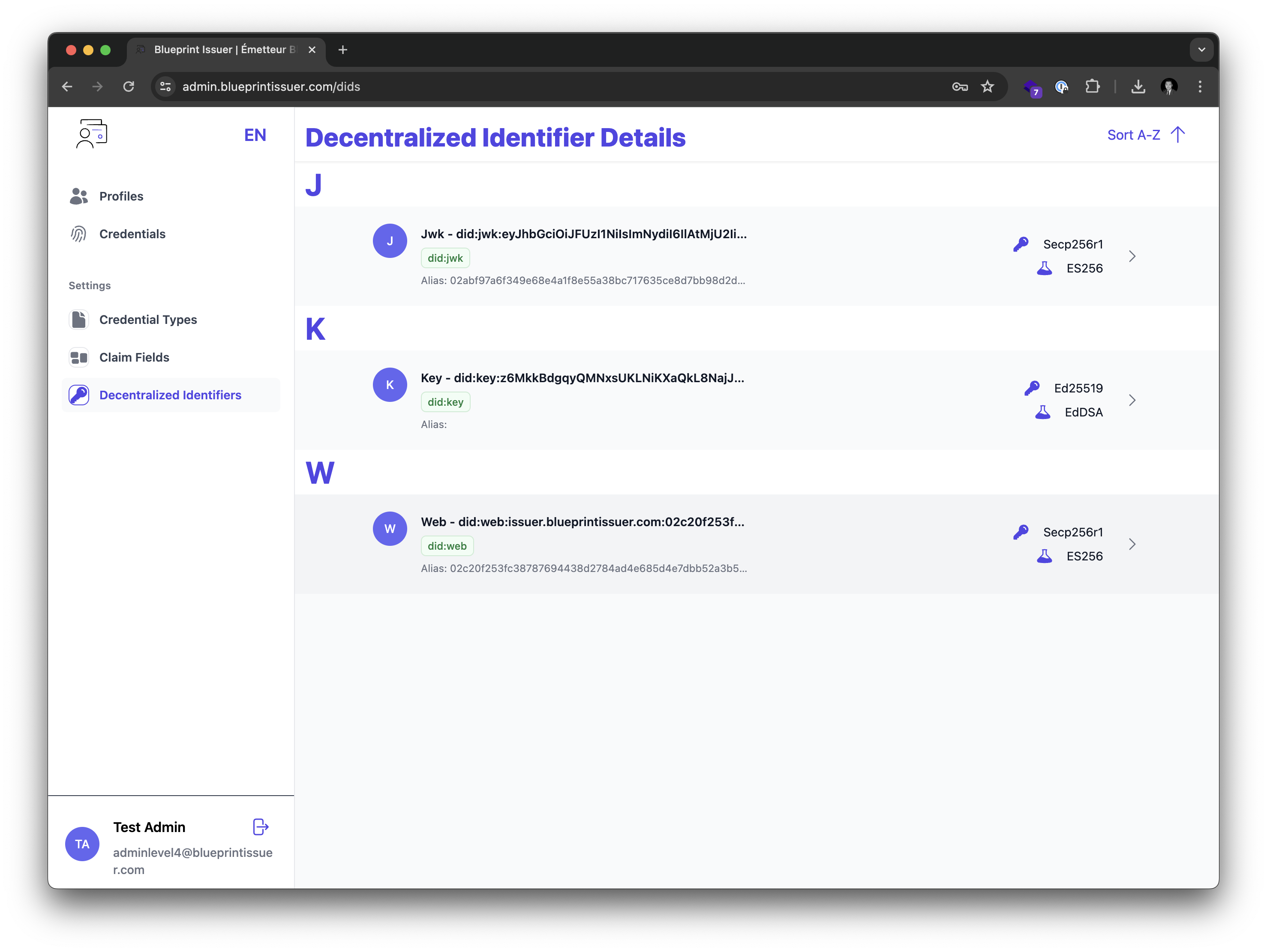
- Selecting a DID from this list view will open the detail view of the DID.
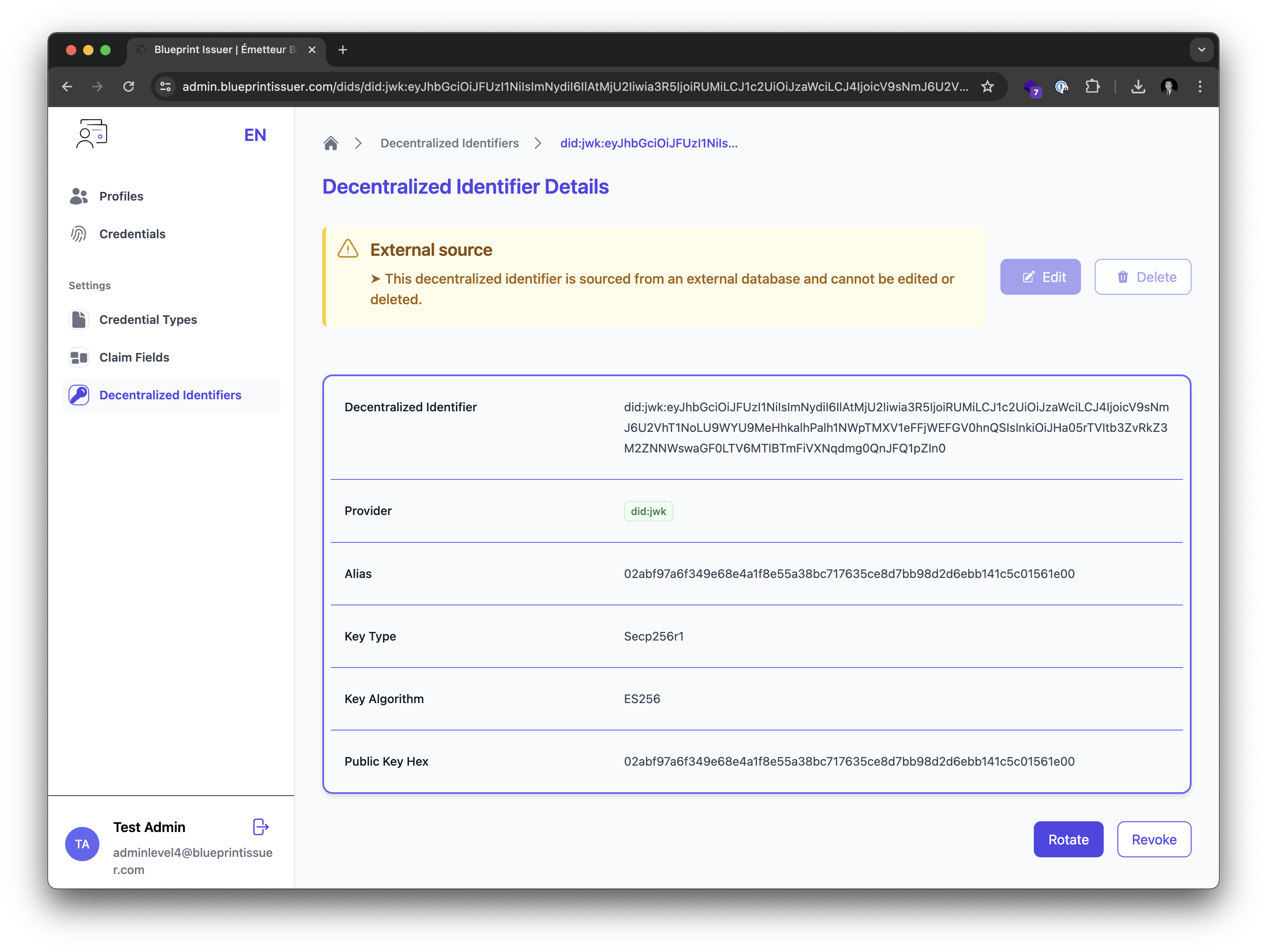
Revoking signing keys
From the DID detail view, a signing key may be revoked, which renders all credentials previously signed with this key as invalid.
Rotating signing keys does NOT automatically reissue credentials.
Rotating signing keys
From the DID detail view, a signing key may be rotated, which:
- Renders all credentials previously signed with this key as invalid
- Reissues a valid signing key which can be used to sign key credentials
Rotating signing keys does NOT automatically reissue credentials.