Quickstart
Wallet + Verifier App (iOS)
The native mobile application containing both Wallet and Verifier functions can be accessed through Apple Developer's TestFlight program.
Currently, pre-commercialized testing is limited to internal testers only, as public testing requires an app store submission.
To get started with testing, please:
- Accept the invitation to join Akinox Solutions' development team. If you do not have an invitation, please request one here (TODO).
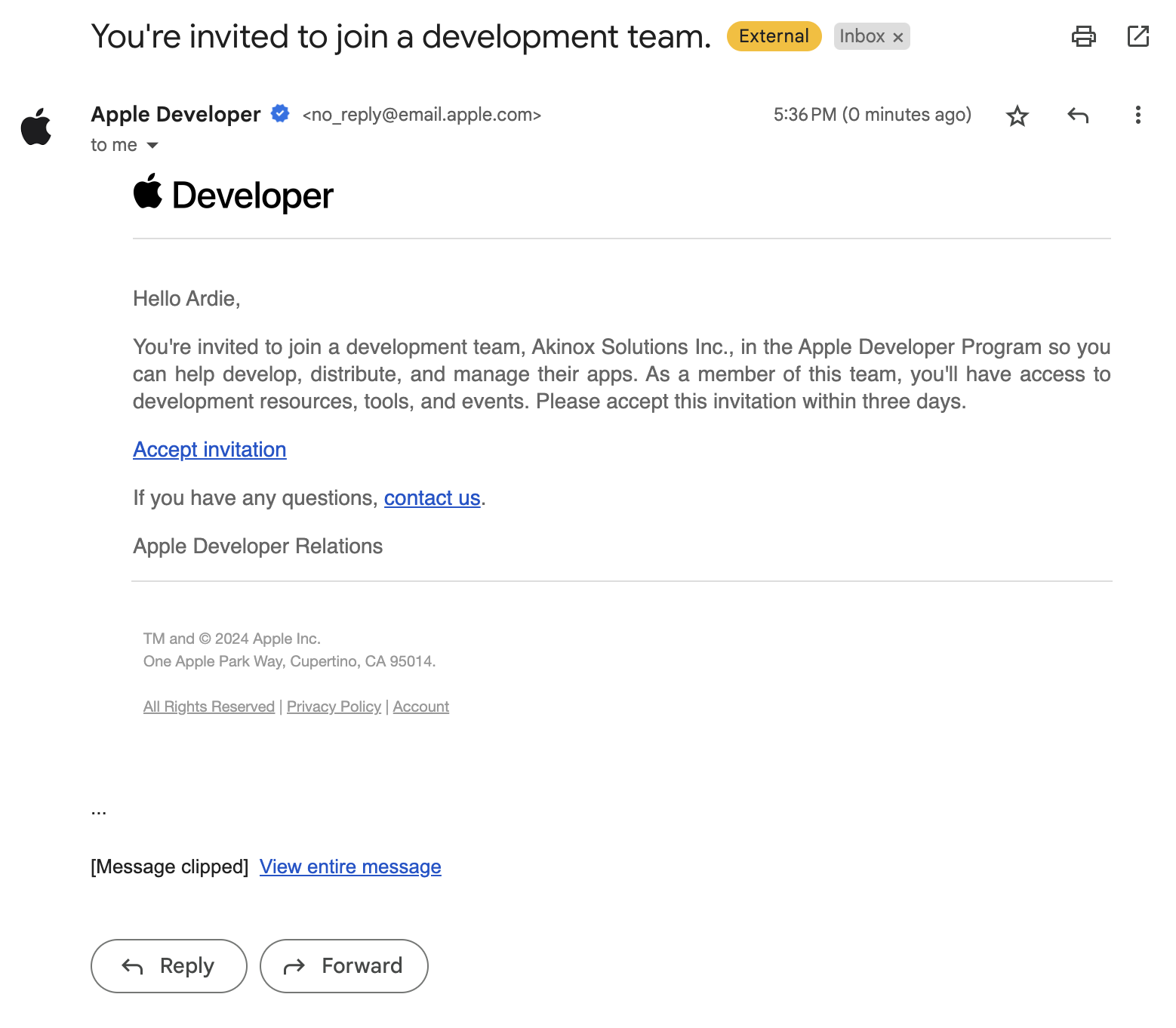
-
Once accepted, please notify an Akinox administrator (TODO) to add your user profile to the internal testing team.
-
Download the TestFlight application on your iOS device.
-
Accept the invitation to begin testing the application inside of TestFlight.
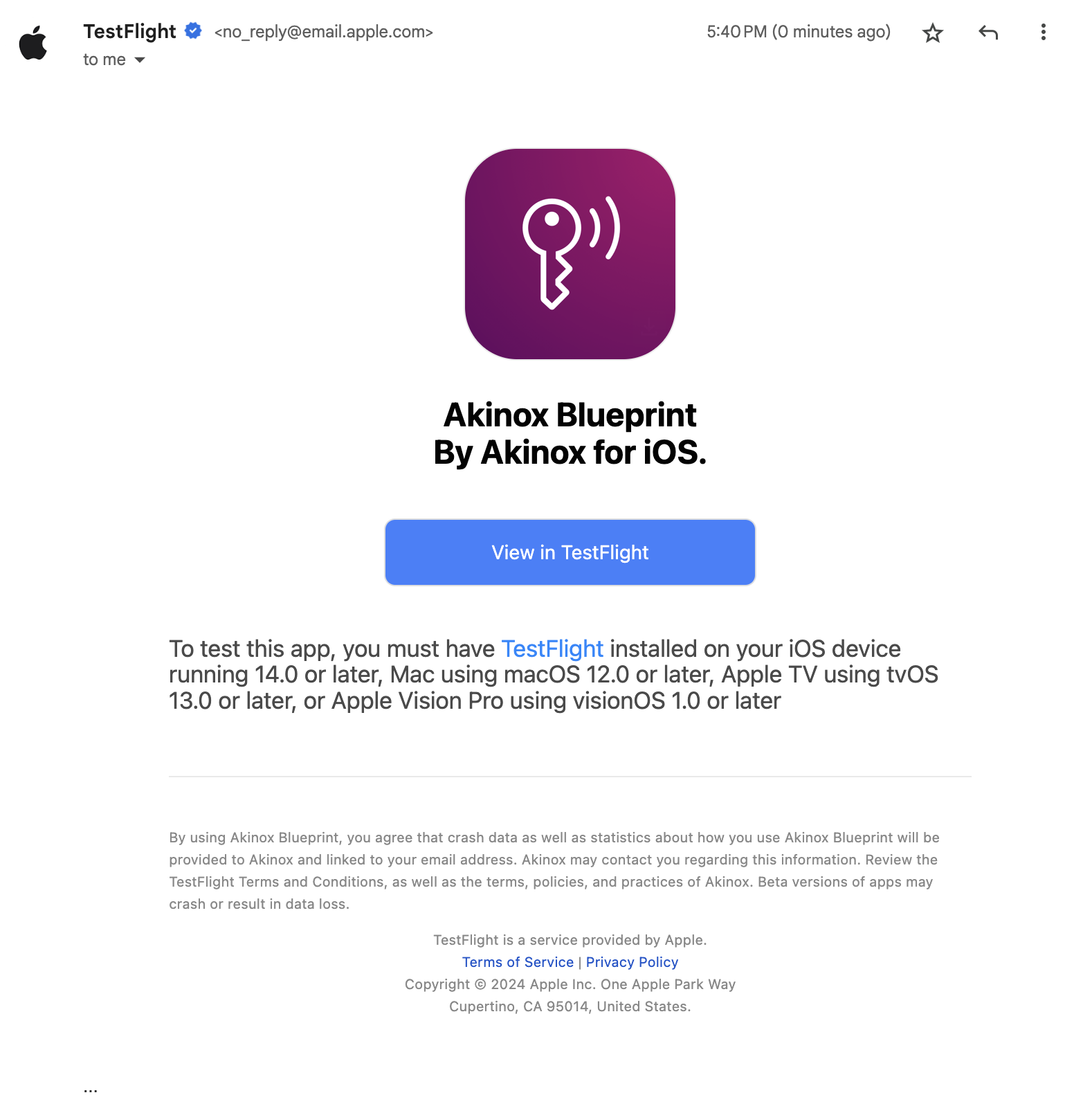
Wallet + Verifier App (Android)
The native mobile application containing both Wallet and Verifier functions can be accessed by directly loading an IPA file onto your device.
To get started with testing, please open any of the following build links on your Android device:
Build links expire in 90 days. The latest build will always be accessible on this page.
2024/04/05 - Blueprint 1.0.0 (build 9)
You may also manually download the IPA to a desktop and install via adb and an wired usb connection.
Issuer Admin Portal (Web)
Access the Issuer Admin Portal at https://admin.blueprintissuer.com using the following credentials:
Username: adminlevel4@blueprintissuer.com
Password: adminpassword
Issuer API
Make requests to the Issuer API directly at https://issuer.blueprintissuer.com, documented by https://issuer.blueprintissuer.com/api-doc